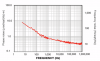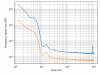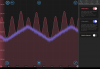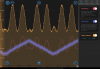I successfully locked the cryo west cavity using the laser lock box on the moku yesterday. The main catalyst to this was that the PD being used to measure the REFL signal had a bandwidth of ~10 MHz and was attenuating the 32.7 MHz modulation signal. We ordered some newport 1811 PDs (BW = 125 MHz), and the modulation signal shot up by several orders of magnitude. Note that there is now a lens in front of the REFL PD because the diode on the 1811 is very small, also the damage threshold on these is MUCH LOWER than some of the thorlab equivalents. Don't send > 1mW towards the cavity.
First, the settings of the laser lock box that were used for initial lock can be seen in the attached text file, as well as a screen shot of the lockbox while locked. The process I was using was:
1) Make sure the TEC setpoint is roughly centered to ensure maximum range on the slow loop. Manual engage the slow loop.
2) Slide the slow loop offset until its roughly near the cavity resonance, i.e. you see the large dip in REFL PD.
3) Engage the laser lock box assist function, which is this button. You should now see the REFL PD dip is centered on the error signal zero crossing point, along with some cross-hairs highlighting the zero crossing point on the error signal. These are clickable. Click the zero point that corresponds to the RELF PD dip (sometimes the moku adds additional cross-hairs that are garbage). I'm realizing I don't have a screenshot of this, I'll grab one and comment on this post with it later today.
And thats it! Pretty easy with the moku once everything is set up. I kept the cavity locked for 10+ minutes while tapping the table, the lock seems fairly robust. A minor nuisance, in the other attached photo there seems to be some random low frequency oscillations on the REFL PD that I'm unsure where its coming from.
Example of zero point crossing when using the lock assist function.
Laser's steady hum,
Cryo cavity now locked,
Early victory.
Diagram of current setup when lock was achieved.